- Mark
 the check box to allow content localization.
the check box to allow content localization. - Unmark
 the check box to disable content localization and return the site to the default "en-us" (US English) setting. This is the default setting.
the check box to disable content localization and return the site to the default "en-us" (US English) setting. This is the default setting.
How to allow or disallow content localization to be created for sites within this DNN installationRefers to a single installed instance of DNN and all the sites within that installation as listed on the Host > Site Management page.. Allowing content localization permits Administrators to enable and configure content localization on their site.
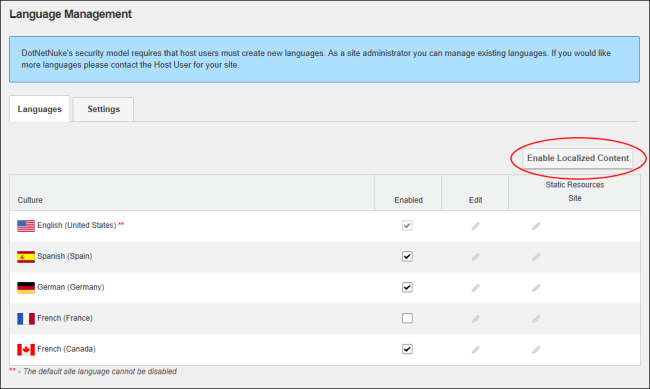
Related Topics: